6 leads online generating tactics for mobile marketing
![]() Using mobile marketing to generate leads online may not be as straightforward as your other lead generation tactics, but it is a profitable and efficient way to reach your audience through a constantly growing channel.
Using mobile marketing to generate leads online may not be as straightforward as your other lead generation tactics, but it is a profitable and efficient way to reach your audience through a constantly growing channel.
Generating leads through mobile marketing requires taking a step back and thinking about ways you can optimize the information and content you already have for mobile experiences. ”
This blog highlight six tactics you can implement to optimize your content for mobile lead generation. And remember, if your website is responsive, you are more likely to prevent visitors from bouncing off your site anyway!”
Tactic 1: Employ Progressive Profiling Forms Forms on a mobile device can be extremely frustrating. The fields are usually too small, and you end up clicking the wrong line. Also, the forms are usually much longer than you want them to be. And let’s be honest, as a user, because of these limitations, you will likely turn to another website that doesn’t require such a heavy form experience.
But as marketers, we don’t want to get rid of a form. Forms are the core of conversion on webpages. That’s where progressive profiling comes in.
Progressive profiling technology, a feature that is usually an extension of dynamic form fields, allows you to set up iterative forms that enable you to designate which questions appear based on what you already know about a particular lead. That way, every time a lead fills out a form, you are progressively collecting valuable new information about them while keeping your forms short and easy to complete. This enables you to build up the amount of information, or intelligence, you collect about your individual leads without causing more friction in the conversion process.”
Ultimately, progressive profiling technology enables you to collect the right information from your leads at the right times. By hosting progressive forms on your web content, you optimize your mobile presence for shorter forms and higher conversion.
Tactic 2: Create Simple Calls-to-Action When creating CTAs for your website, think about how they will appear on different devices. You may not want the most visually heavy design as that could be distracting on the small screen of a mobile device or tablet. But you do want an image with clear, readable text. That means short, to-the-point CTAs that get your message across quickly with only a few words.
Tactic 3: Provide Discounts and Customer Loyalty Another way to measure your mobile presence is through discounts and promotions that will be redeemed through mobile devices. This can be in the form of promo codes, customer loyalty discounts, or even on-location specials.
Tactic 4: Optimize Content for a Mobile Screen Think about the situations and places you have been in when you pull out your phone to read an article or check your email. Typically, you only have a few minutes and are trying to kill time. You may be waiting for the next subway to come or at the doctor’s ofice. Either way, you only have a short period of time to consume the content, and you don’t want the content looded with iller words and fluff.
When you know you are writing for a mobile audience, there are a few rules to live by. First, frontload your content in case people do not get to the bottom of the article. Don’t put the punch line of the article in the last line. Make sure people understand the purpose of the article from the start.
Next, make the content easy to digest. Bold your headlines. Make them short and tweetable. Do not write for the purpose of writing, but write concisely. ”
Finally, A/B test some of your content to see what performs better. Does your audience like lists? Do they like “how-to” articles? What are they most likely to fully read, especially on a mobile device?
Tactic 5: Make Your Phone Number Clickable When someone picks up their mobile phone, they are going to take an action. Whether that’s opening an app, searching for a company, or simply texting a friend, they are much more action-oriented when on their phone versus a tablet or desktop computer.
Knowing this, consider how you can get your potential visitors to the point of conversion faster, and make it as easy as possible to do that. One technique is making sure your phone number is clickable on your website. By doing so, your customers do not have to copy and paste or memorize your phone number — they just click on it and are instantly dialing. Remember that the fewer clicks you need to complete an action, the more likely you will have someone complete an action rather than bouncing off your site.
————————-
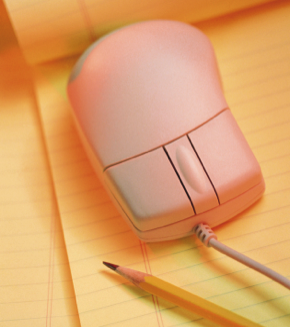
Helpful Hint – Making your phone number clickable on a mobile device First want to add a Code Block to your site. Then add the following HTML snippet in the Code Block, replacing the example number with the number you’d like to display:
<a href=”tel:+18881235467″>1-888-123-5467</a>
When the link is visited on a mobile device, this will create a prompt to make a call to your number. You can choose to utilize international numbers and dialing prefixes as well. For example, the US utilizes the “+1” prefix.
This won’t work for desktop browsers, obviously. This protocol is accepted in WebKit-based mobile browsers only, including Safari/Chrome/Opera for iOS, and Browser/Chrome/Opera for Android.
————————-
Tactic 6: Try a Simple Text Campaign In addition to optimizing your experience for mobile, mobile devices also open the opportunity to start text message campaigns. While marketers have grown accustomed to channels such as email, there is still room for growth in the SMS channel.
Final note: Always deliver the most personal web experience possible – no matter the device.
Read also – Simple Ways to Create Leads Online.
