Designing Call-to-Action Graphics for Lead Generation
There are many ways for you to create the best web design for lead generation. The way your website looks, what images you use in your headers and blogs, and the colors and fonts used on your site all make a difference. Yet, in order to convert your visitors into leads, your Call-to-Actions (CTAs) have to stand out. Just like everything else about your site, the CTAs need to have lead generation qualities. Therefore, the CTA graphics need to be well-thought out. When it comes to the action you want people to take on your landing page, think carefully, and test often. The two elements of testing CTA graphics are the color and the copy; tweaking and testing both of which will guarantee your conversion rates to increase.
Color Theory There’s been a lot of research around this topic, and you should absolutely test the color of your CTA graphics on all of your landing pages. Use color theories as a general guideline for testing out CTA graphics, and don’t forget to add copy when necessary to “close” your viewers into submitting their information.
When it comes to psychological color associations and the industry you work in, check out this infographic (https://blog.kissmetrics.com/color-psychology/) as a guideline for testing colors.
Copy within the CTA A button (like the examples in the graphic below), sounds like a simple decision, but there are a number of variables that quickly make the decision feel complicated. How big should the button be? What color? What should the text of the button read? Here are a few tips to make your buttons more successful.
- Make it clear. In the example below, “Email to a Colleague” was the highest performing CTA because the language is the clearest.
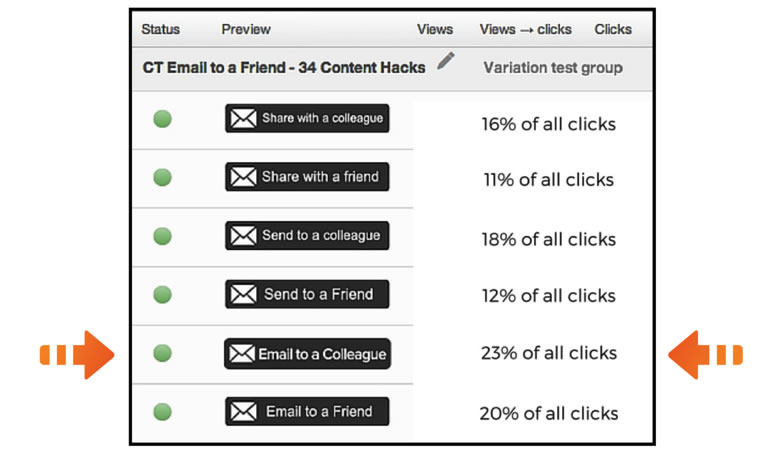
- Convey value. Your CTA should answer the question “What’s in it for me?” Think about the top two or three benefits of your offer, and try to list them in order of priority. Then pick the most critical one and shorten it to just a few words. In that way, you will highlight the key point of engagement and ensure there is alignment between your ad and the offer.
- Make it actionable. “Get Started Now” is telling the reader to take action immediately, as opposed to “Learn more” – which is much less action-oriented and there is no urgency behind it.
- Test above or below the fold for your audience/industry. Lots of people believe that all of the important content on your landing page should appear above the fold—supposedly, people won’t scroll to fill out the form or find out more crucial information about what lies behind the form. But the fold doesn’t really affect conversion—KISSmetrics found that when people are motivated to convert on a page, they do, regardless of where the form submit button is. According to that article, the biggest factor in increasing motivation is compelling copy, regardless of length. So forget optimizing only for the fold—through A/B testing, figure out how much information people need to convert.
- Create urgency. In the example below, “24 Hour Flash Sale,” “Shop Now,” and “Ends Friday” are conveying the importance of urgency to the reader who will be more responsive than a graphic that had an endless deadline and no reason for the person to take action immediately as to not “lose out.”

- Include numbers. Including numbers affects the reader by including them in a community of other people who are taking that action, whether it be using software or downloading an ebook. HubSpot ran an experiment where they included the number of downloads on a page and by including numbers of other people who have downloaded the content, the conversion rate increased 4%. Try incorporating the number of other users or people in your graphics that have expressed interest so reader feel part of a community.
- Keep it aligned with the landing page. (i.e. “Save My Seat” for a webinar or “Download My Ebook Now” for an ebook)
- Keep testing!
- These tips on how to design a Call-to-Action graphic for lead generation should help you convert visitors to leads.
Read a blog about lead generation.
