Inbound Marketing Consulting – content ideas

From Tweets to blog posts to Facebook page wall posts, there is a lot of copy, messaging and engagement to push out to your audience. This is why the inbound marketer’s role is one that requires so much creativity. Content has to be timely, accurate, relevant, thoughtful, unpredictable, informative – even funny. The same old content day in and day out can get stale, losing that community engagement you were after in the first place. where do you come up with fresh ways to accomplish that seven days a week? This blog of ideas is meant to inspire the inbound marketing consulting function to content you create for your community.
 Blogging Content Ideas
Blogging Content Ideas
Multi-media and Visuals
- Do a screencast with Screenr of your product and share it on your blog.
- Show a step-by-step guide on how to do something in a screencast, how-to video, or show the steps in a series of photos.
- Create a music video for your company and post it on the blog.
- Share a cartoon or create an original one.
How-to’s and Tips
- Write a how-to article. Give instructions with screenshots or photos on the steps someone needs to take to do something.
- Point out common mistakes in your industry and offer solutions on how to fix or avoid them.
- Offer a list of benefits for doing something.
- Share a list of some things to avoid.
- Relate your how-to content to a current event or a celebrity.
Use Existing Content
- Take the contrarian position. Find someone else’s article that you agree or disagree with. Introduce your blog post with what you specifically agree or disagree with it, and support your argument with a few concise points.
- Do a weekly or daily links-roundup of relevant news for your community. Find tips in other content, create a list of those tips and give links to those articles as the sources.
- Share an excerpt from an eBook or white paper with a call to action to download it for the rest of the information.
- Share an excerpt from an upcoming webinar with a call to action to get the rest of the content in the webinar.
- Share your slides from a recent presentation.
- Share conference takeaways.
- Do a round-up of last year’s/last month’s/last week’s most popular posts.
- Re-interpret existing content: Collect the top motivational YouTube videos for your audience, top eBooks, top webinars or infographics.
Thought Leadership
- Record an interview with an expert in your field and post it to your blog.
- Get experts to offer a tip and do a round-up of their recommendations.
- Feature guest posts from industry experts.
- Publish responses to frequently asked questions about your industry.
- Create a list of trends to watch.
- Compare and contrast: Different products, different approaches, different companies, people, different places, etc.
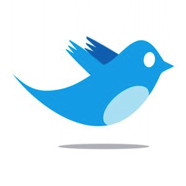 Twitter Content Ideas
Twitter Content Ideas
Responding to Followers
- Check your @replies regularly with a Twitter client. Reply to your users questions.
- Assign Tweets to the appropriate team member who can answer the question if you cannot.
- Offer to email with a community member if they have further questions.
- Have a blog post answering FAQ’s that you can refer to. Link to it regularly.
- If you work in a regulated industry, pre-write 140-character responses to common questions that are pre-approved by stakeholders so you can still engage in real-time with those who are asking questions.
- @reply someone if you only want your followers who follow them to see the Tweet. Use the @ trick if you want all of your followers to see the Tweet.
- If a conversation turns to a heated debate, know when to take it off of @reply and use DMs.
- Thank people who comment on and share your blog posts.
- Thank people who share your webinars and ebooks.
- Write as you would write in regular conversation. Use emoticons and exclamation points. Write in first-person. (Example: “I’m sorry.” “We’re excited.”) It shows that an actual human is behind the Twitter account.
Twitter Tools
- Find and follow your competitors’ followers using FollowerWonk. Learn from them, and Tweet the type of content and hashtags that they care about.
- Use a separate Twitter app on your phone for your personal account and for your business’ account to avoid posting content meant for your personal account on your business account.
- Add UTM codes to your Tweets to track your referring traffic form Twitter in Google Analytics.
- If you’re Tweeting as part of a webinar or Twitter chat, kindly alert your followers and recommend that if they don’t want to see your Tweets to use Proxlet to mute you.
- Use SocialBro to identify demographic information about your Twitter followers. Learn factors like nationality and gender, and participate in relevant holidays. (Example: Happy Boxing Day to our Canadian followers!)
Sharing Your Content
- Post Tweets of your blog posts. Use a variety of headlines and test what drives the most click-throughs.
- Schedule Tweets of blog posts on the weekends, as people read on the weekends too. Also post Tweets of blog posts at night, as this targets people in other time zones.
- If your blog post is a list of tips, offer one tip with a link to the post as a “teaser.”
- If you feature tools or other companies in your blog posts, cc them on the Tweets to let them know so they retweet your content.
- If you’re creating evergreen content on your blog, don’t be afraid to schedule Tweets of old blog posts. A few months later, they are still valuable to your audience and they may have missed it the first time.
Create Original Tweets
- Offer a daily tip just for your Twitter followers.
- Tell a joke or a riddle.
- Use pictures. Show what you’re working on. Offer a behind-the-scenes looks. Take a picture at a conference or event.
- Ask your followers a question or for their opinion on a relevant topic. Collect the Tweets with Storify and use them for a blog post
![]()
Facebook Content Ideas
Posting Statuses on the Wall
- Don’t automate Twitter updates to your Facebook page. They are different platforms, so treat them differently.
- Tag other companies and people in your statuses for increased engagement and cross-promotion.
- Reply to users’ comments and “likes” on your statuses.
- Have a guest host. Have a celebrity, influencer or company executive take over your Facebook page for an hour or a day to interact directly with community members and answer
- their questions.
- Ask for your community’s opinion – Talk about a question that was asked somewhere else (blog, Twitter, etc) and pose that to your Facebook audience.
- Ask for your community’s ideas – Ask them what they would like to see in your next blog post, ebook, webinar, advertisement, event etc.
- Tell the first part of a joke and let your community finish it. (Example: “Why did the chicken cross the road?….”)
- Ask a hypothetical question. (Example: “Would you rather ____?” “If you could
- _____”)
- Share links to your blog posts on your wall, and use the status area to pull out one key fact, statistic or tip from the post as “teaser.”
- Share a link to your weekly or monthly newsletter. Create a custom tab for signing up for an email newsletter with a tool like Shortstack. Make sure to keep the sign up form on the Facebook tab for higher conversion rates.
- Share information about your company: news coverage, job openings, promotions and milestones. Use numbers, as those stand out to people.
Photos
- Tag real people in photos – Their friends will see those photos, and it will drive a new audience to your page.
- Post a mystery photo – Have people guess who the mystery person, what the secret object, or what the location is in the comments.
- Host a caption contest – Get people to write the best caption for your photo.
- Share pictures from a local meetup, event or conference.
- Did you interview an industry expert for your blog? Post pictures of the interview in action on Facebook and offer your fans a “behind the scenes” glimpse.
- Post pictures of your product. Use the captions for descriptions. (Example: recipes, styles tips, an update about a new feature etc.)
- Compare and contrast two products in a photo. Prompt your community to add their thoughts in the comments.
Read our blog on 15 Best Blogs for Website Content Writers.
